
CRETE HORSE RIDING IN PLAKIAS CRETE
A tourist and sports web site that offers horse riding and riding lessons in the amazing beaches and countryside in the area of Plakias, in south Crete.
Technologies: HTML, CSS, Javascript, PHP.
HTML, CSS, DHTML, Javascript, Java, Struts, Ajax, mySQL, CodeIgniter etc.

ELECTRONIC DOCUMENTS MANAGEMENT SYSTEM
It fulfills all the requirements for document management of a large company or organization. It supports multi-users and multi-departments simultaneously).
Technologies: HTML, CSS, Javascript, Ajax, Java, Struts and mySQL.

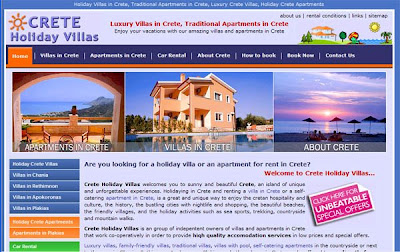
A new website about Holidays in Crete, using HTML, CSS, PHP and mySQL.

A web site for a car rental company in Rhodes. HTML, CSS and JavaScript technologies.
Click Rhodes Car Rental to visit the web site
